Windows 7 Beta 7000
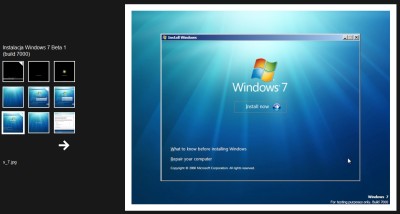
I installed Windows 7 beta as a Parallels virtual machine on the work iMac yesterday; and then on my laptop last night to try it out. Here are my thoughts so far:
- Libraries: Are cool! Basically a library is a way to view the contents of several folders in one location. By default your Documents library contains the computers public documents and the users My Documents. You can even save files into the Library and they will be stored in the default location (specified when creating the Library).
- Theme Packages: If you’re into fancy bells an whistles for your desktop then the new theme options will suit you. You can specify a colour scheme and a set of background images to rotate through. Plus the other Aero derived effects.
- Beta feedback: The beta has built-in feedback mechanisms for reporting your testing results. In the past my experience with these has been limited because I couldn’t be bothered – too much effort. I’ve already sent a few this morning. Either I want to do the right thing; or the feedback system works better/easier this time around.
- Speed: This was always going to be an interesting point after the various Vista speed issues. Real or not. In my opinion the operating speed feels faster than Vista but I haven’t really used Vista on this laptop so I don’t have a fair comparison. The boot time is acceptable – it doesn’t beat the proclaimed 21s of Ubuntu 9.04; but I doubt many people will see that figure – and if you really need something to boot so fast that under-a-minute is unacceptable then buy the hardware that can do that… So all in all I’d say the speed is acceptable.
- Calculator has a programmers mode! (Don’t know if this is from Vista or not). It was novel when I noticed it. That’s all.
- UI Changes: Once again there are a few changes to the user interface (UI). In regards to XP they are significant. But from Vista not so much. However my immediate inclination, having not used Windows much at all for 6 months, was to say that the Windows 7 way “just makes sense”. I believe it has cut the right balance. My one potential gripe comes from the way the taskbar works. Applications that are “pinned” to the taskbar don’t get a separate taskbar icon – i.e. the launcher also becomes the taskbar handle. The only way to know an application is running is by a border around the icon. It would also be nice to have an option to turn the border off. For example the Sticky Notes application – if you pin it to the task bar – gets outlined while ever there are notes on your desktop – which I don’t like.
On January 7, 2009, the x64 version of the Windows 7 Beta (build 7000) was leaked onto the web, with some torrents being infected with a trojan. At CES 2009, Microsoft CEO Steve Ballmer announced the Windows 7 Beta, build 7000, had been made available for download to MSDN and TechNet subscribers in the format of an ISO image. Apparently, 7000 is the Beta 1 build after all, and the Public Beta launches Friday, so we'll all be able to get keys anyway. It's also available now for Technet and MSDN users apparently. I just installed Windows 7 Beta Build 7000 onto my Alu' iMac via Boot Camp, its all fine except I have no sound, do I need to download a driver or something?:confused: If anyone can help can you please link me to the driver:D Thank you:). Windows 7 build 7000 is the official beta of Windows 7, released to the public on 2009-01-08. Windows 7 was primarily intended to be an incremental upgrade to Microsoft Windows, intended to address Windows Vista's poor critical reception while maintaining hardware and software compatibility.
I’ve registered the key and will continue using the beta until it runs out or I need something else on my laptop. Sony music app for mac. I might even try installing on some older hardware to test out the performance.
Windows 7 Beta 7000
The end.